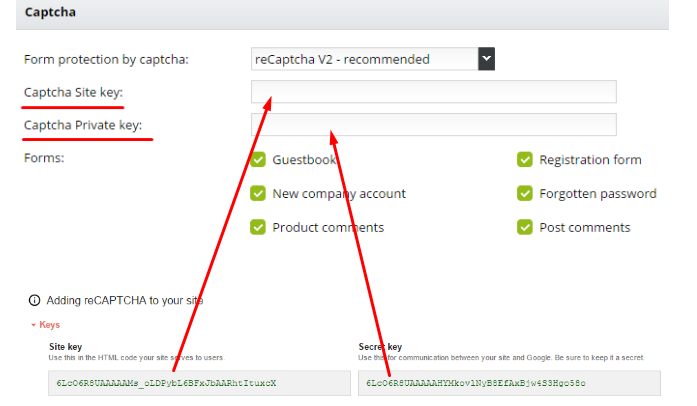Anti-spam protection CAPTCHA- secure your website
Build spam-free contact forms with CAPTCHA challenge-response test.
Anti-spam CAPTCHA is a security solution that protects your BizWebs website forms. It can be used for login, registration, password recovery, comments and popular contact forms.
What you will find here:
- Options for anti-spam CAPTCHA
- Activation process for CAPTCHA
- How to get keys to activate reCAPTCHA v2 and Invisible reCAPTCHA
Choose CAPTCHA type:
Our system Flox uses an anti-spam form reCAPTCHA powered by Google. Nowadays is possible to activate 1 type of CAPTCHA from 3 different options.
1. reCAPTCHA v1- is an image with special code visible under the website forms. Before the user sends form has to re-write the security code. The humans can fill in CAPTCHA but the robot doesn´t. The code is usually covered with a special watermark which robots can not read. The form is sent just in a case the security code is re-write correctly.
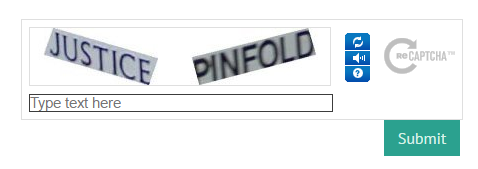
 Attention: reCAPTCHA v1 supports only one verification code per page. In a case, you use more than one form the security code will be visible just for that one form let´s say registration form. Contact form on the same page will be not possible to use and send, the security code is missing there.
Attention: reCAPTCHA v1 supports only one verification code per page. In a case, you use more than one form the security code will be visible just for that one form let´s say registration form. Contact form on the same page will be not possible to use and send, the security code is missing there.
2. reCAPTCHA v2- instead of the text field option, the system shows button "I´m not a robot". When a user clicks on the button Google verifies a user's identity.
A. If the user is logged into Gmail account, system just verifies his identity
B. If not, the system shows an image puzzle which has to be solved by a user.
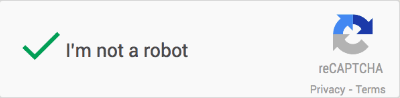
3. Invisible reCAPTCHA- is a special way of form verification. There is no text, no button or image to re-write. A verification process is based on the button click for sending forms. If the user is verified and logged into his Gmail account, the system sends a form directly. If the user is not verified the image puzzle is shown. And needed to be solved for verification. To make sure it is not automated robot.
 Attention: For website security with reCAPTCHA v2 and Invisible reCAPTCHA is necessary to be registered to Gmail account.
Attention: For website security with reCAPTCHA v2 and Invisible reCAPTCHA is necessary to be registered to Gmail account.
Please, in a case you are using a third option- Invisible reCAPTCHA place this info into your footer space or into terms and conditions. It is mandatory to inform your customers about this action.
Activation process for CAPTCHA
1. In Flox administration activate a form protection by captcha in section SETTINGS / General / Captcha.
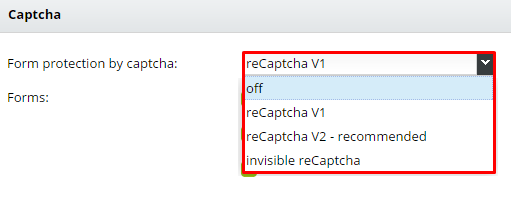
 Attention: If you select option "Off" the CAPTCHA will not work for any of your website forms.
Attention: If you select option "Off" the CAPTCHA will not work for any of your website forms.
2. For reCAPTCHA v2 or Invisible reCAPTCHA fill in the fields:
- Captcha Site key: the Site key from Google settings
- Captcha Private key: the Private key from Google settings
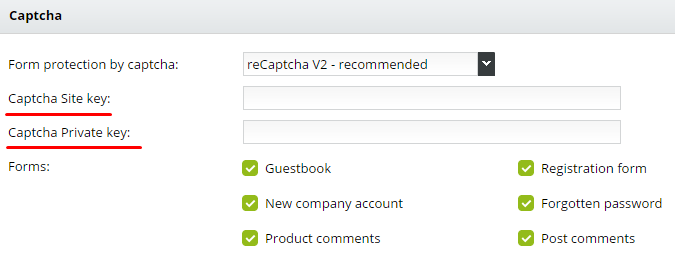
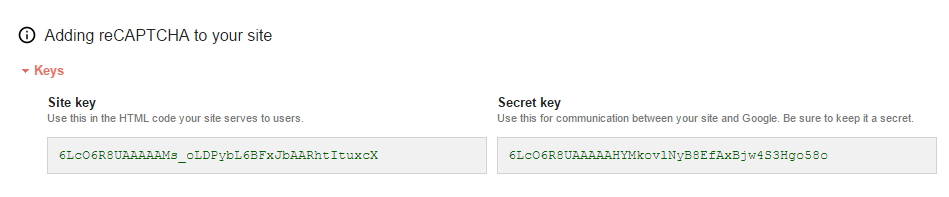
How to get these keys? Let´s continue and read more about it later down below.
3. In the field "Forms" check all the options where you would like to use anti-spam protection.
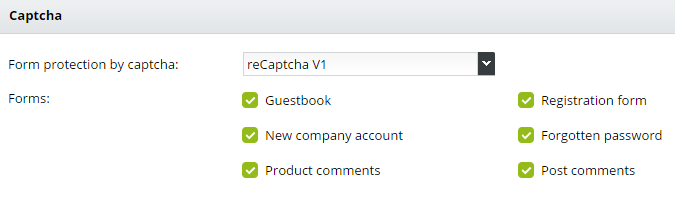
4. Confirm the settings with SAVE button.
Generating keys and adding reCAPTCHA to your site
1. Firstly, log into your Gmail account.
2. Visit the following link https://www.google.com/recaptcha/admin
3. In the form "Register a new site" fill in the Label - to identify your site name in the future.
4. In the select box "Choose the type of reCAPTCHA" pick one option you would like to use. Your choice has to be the same as the one in Flox admin section of your website.
5. Into to field "Domains" type all the website addresses (domains) including the original name with domainname.bizwebs.com and addresses "with" and "without" www. In a case of language versions, please type also these domains yourdomain.es, www.yourdomain.es etc. Would you like to add more domains for different pages? No problem. This field is possible to edit in the future.
6. Please read and accept the reCAPTCHA Terms of Service. And check the box.
7. Click on the button Register
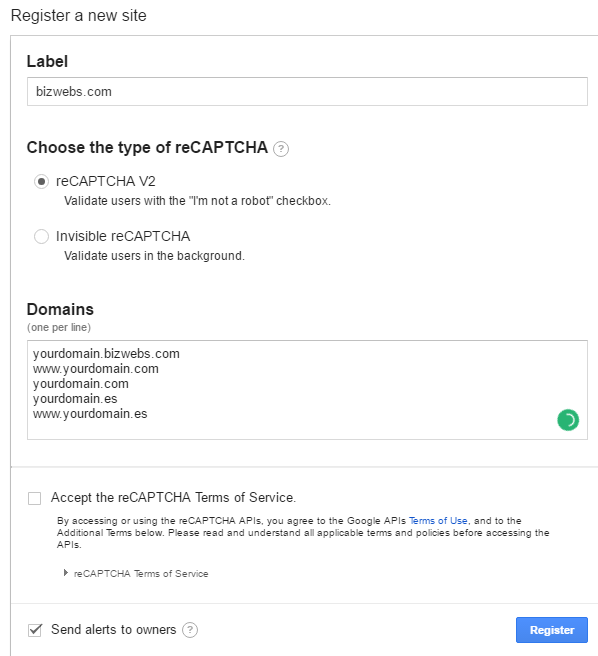
After the registration skip the Step 1 and Step 2. It is not necessary to implement the module. The module for CAPTCHA is already implemented in the system.
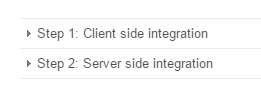
Just copy the KEYS (Site + Secret)
Copy the data from the field Site key and paste the data into Flox administration field Captcha Site key.
Copy the data from the field Secret key and paste the data into Flox administration field Captcha Private key.