Product units - sale of goods in metres, kilograms, packages,...
If you are selling in your e-shop floors, fabrics, various construction materials you will need a Product units.
What you will find out in this FAQ?
- What are Product units and what they serve for.
- How you set Product units in your online store.
- How to set price recalculation per Product unit for each product separately.
- Important notes and warnings to Product units.
- How to use Product units in combination with warehouse and product variants.
What are products units serving for?
1. If you sale in different sizes - Product units allows you to compare the goods.
Under the selling price is displayed unit price. It means that price has product unit (eg. $20 / kg, $1,5 / m). Customers can easily compare which product is more convenient for them.
For example:
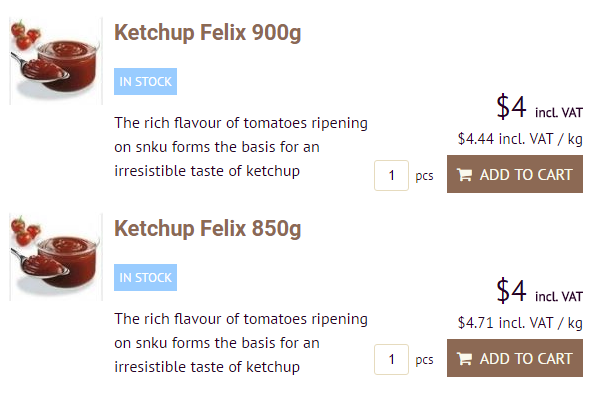
For customer it means:
Both ketchups cost the same price but when we look on price per product unit ( in our case - pride per kg). We can see that Ketchup Felix is preferable because 1 kg of this product cost less as 1 kg of Ketchup Tomato. So for the same price - $4 - we buy 50 g of ketchup more.
2. Your goods can be sold in pieces but also in meters, square meters, kilograms, in packages or in other units.
In the system, the default unit of measure is "piece," The customer selects the number of pieces and by this value is multiplied the price of product. If you don't want to use product units - you don't need to change anything in the settings. However, if you want to use product units, you can sell in m, kg, packages,... In this case, the customer choose the number of units and the final price will match with your settings.
How to set the product units?
In administration go to SETTINGS / PRODUCTS / PRODUCT UNITS
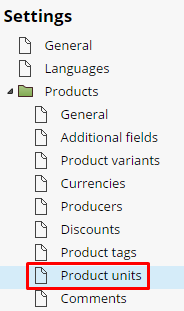
Click in upper right side ADD UNIT  .
.
Set a new product unit eg.:
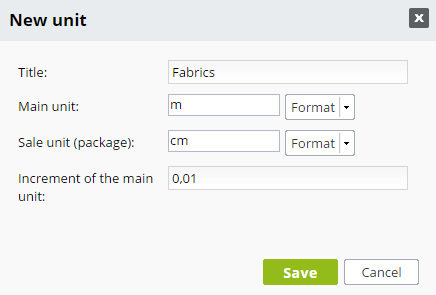
Individual items mean the following:
Title: naming of the product unit. It serves only for your purposes, for better identifying of product unit. Isn't dispalyed publicaly.
Main unit (product unit): title, acronym of product unit in which is product measured. Eg.: weight - kg,g, capacity - m, ml, lenght - m, cm,...
Sale unit (package): title, acronym of product unit in which is product sold. Eg. fabric we measure on metres, but we will sell it on centimetres (main unit will be metres, sale unit will be centimetres). So the customer will be able to buy such preciser amount eg. fabric 1.7 m long. Wall color we weigh on kg, but will sell it by pieces or packages (product unit is kg and sale unit pcs / package).
Oncrement of the main unit: by this value is multiplied a price of price of main unit. Expenation we will show on the example:
 Example 1:
Example 1:
If you sell in centimeters and measure in metres, increment of the main unit will be 1/100 = 0.01. (because one meter of fabric is hundred centimeters. Pride for product unit recalculates on cm. Important is to set price of product correctly.
 TIP: Price have to be set according to product unit. In our case it will be price per 1 cm of fabric. Than is important to write in product description that the price is per 1 cm of fabric.
TIP: Price have to be set according to product unit. In our case it will be price per 1 cm of fabric. Than is important to write in product description that the price is per 1 cm of fabric.
A result is that the fabric price per 1 cm is $0,12, price per product unit (so per m) is $12, if customer will order 170 cm of fabric he pays 170 x 0,12 = $20,40.
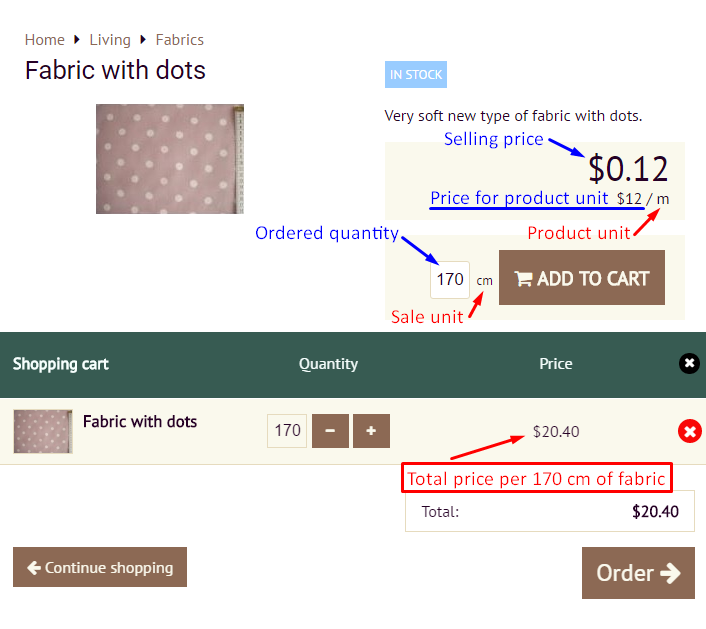
 Example 2:
Example 2:
We sell ketchups. In first package/piece is 900g = 0,9kg of ketchup. Product unit is kg, sale unit is package / piece and increment of the main unit is 0,9.
If the price of ketchup is $4 his price per 1kg is 4/0,9 = $4,44. Customer orders in package / piece, so if he puts to the shopping cart 2 pcs, he pays $8 and buys 2 x 0,9 = 1,8kg of ketchup.
 Attention: If write an increment of the main unit with decimal point, use dot (.), not comma (,), system don't know commas.
Attention: If write an increment of the main unit with decimal point, use dot (.), not comma (,), system don't know commas.
- Product unit assign to category. In Product section choose category with products you want to assign product unit. Go to Category options and in line Unit pick up product unit you made before.
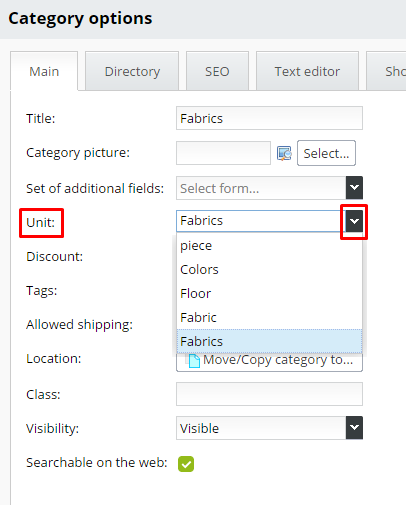
 Attention: Product unit relates on the main product category. So if you want to assign to product the unit, find the main category where is product inseted and set the unit here.
Attention: Product unit relates on the main product category. So if you want to assign to product the unit, find the main category where is product inseted and set the unit here.
How I know which one is the main product category?
In PRODUCTS look for required product, open product detail and in Categories see the main category of this product.
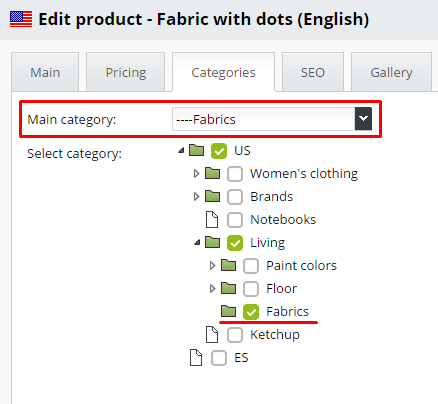
Increment of main unit can be set for each product separately.
Let's say that in one category we sell products of different weights, lengths,... and therefore you need to each product assign different increment of product unit.
In detail of each product just set PRODUCT QUANTITY IN UNIT. To explain there is another example:
 Example 3
Example 3
In category color we have products with different weight. First color has 5kg and second color has 25kg. We sale in pieces and measure in kilograms.
In settings we create new product unit - Colors where product unit is kg and sale unit is pcs. This time it doesn't metter on value of increment of the main unit.. We set value 1.
Product unit we assign to category Colors through Category options.
Open product detail Wall color 5kg and add value 5 to the PRODUCT QUANTITY IN UNIT because in one package/piece is 5 kg of color. Price (in our case is $36) is divide by the quantity of product in the unit (by value 5). Customer see price 36/5 = $7,2 per kg.
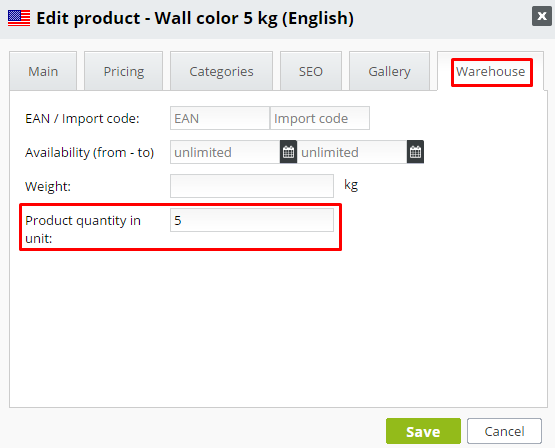
In second product Wall color 25kg and add value 25 to the PRODUCT QUANTITY IN UNIT (1 piece of color % 25kg). If the price is $150 (price for whole package), price for 1kg is 150/25 = $6.
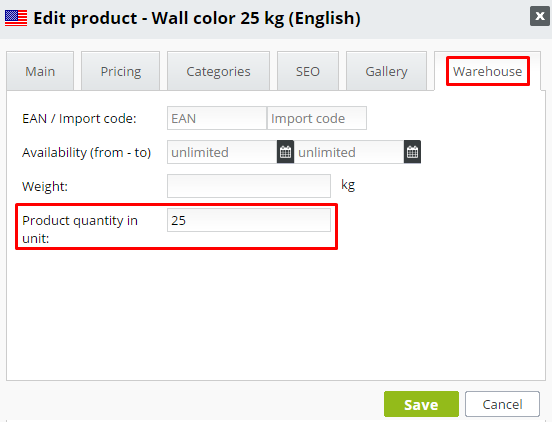
Resault:
In online store can customer easily compare products. If he see that bigger 25kg package is finally cheaper because price per 1kg of this color is $1,2 less than 5kg package.
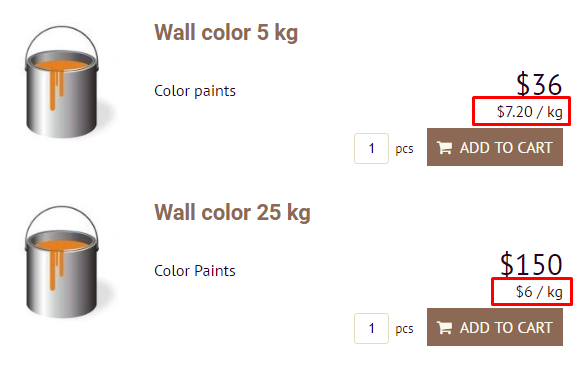
- Price per product unit displays in product annotation, product detail, order, pre invoice and invoice.
- Product unit is possible to set collectively for all subcategories. Product unit is sufficient to assign to main category while it also set for all relevant subcategories. Product units of subcategories you can edit additionally (eg. if one subcategory shoul have differner product unit than the others). By moving subcategories under other major categories the product unit is without changes. Product units of subcategories change when you set repeatedly new product unit for major category.
- In main unit (product unit) ans sale unit is possible to set square (eg. if you want to use square meter or cubic. Just click on FORMAT.
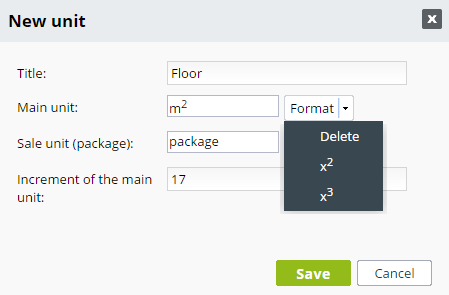
- If you want to sell eg. in packages but the basic price should not be recounted on product price just don't fill cell Main unit. It makes that it rewrites origin pcs to package (or what you set).
On the next picture we can see differences according that how the main product is set:
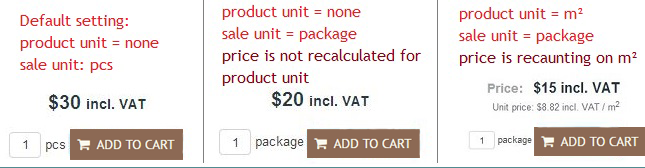
- We don't recommend to make additional changes in settings of product units.
- If you use product units and also product variants, different size / weight of product can't set as variant. Product units will not be working correctly. Product with different size/weight... you have to add as new product. (See up on example 3 with wall colors).
 How product unit works in combination with product variants.
How product unit works in combination with product variants.
If use in your online shop product units and product variants, in editing of product units is nothing change. Price per product unit is connected with the final price of product. So if you have set different prices of variants, prices per product unit will change according these prices.
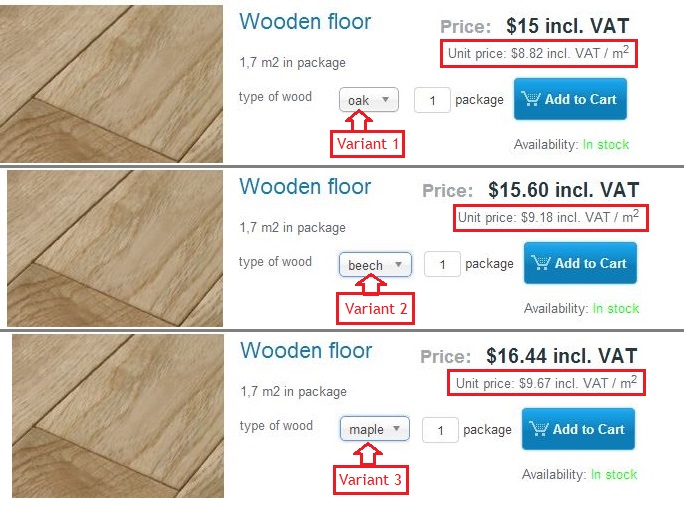
 How to set warehouse when using product units.
How to set warehouse when using product units.
There is one basic rule in this case. Number of items in warehouse always indicate in sale unit.
Eg. if sale fabrics and sale them per centimetres, can't write about packages of fabric or metres of fabric but centimeters of fabric.
If customer order 250 cm of fabric, from warehouse it count out 250 items. If you wrote eg. 2 packages, that in reality have 20 m - 2000 cm, but in warehouse system is written 2, so custemor can't order 250 but only 2. Attention appears: You can order only 2 items of this product! Product is not in stock anymore.



 Notes:
Notes: