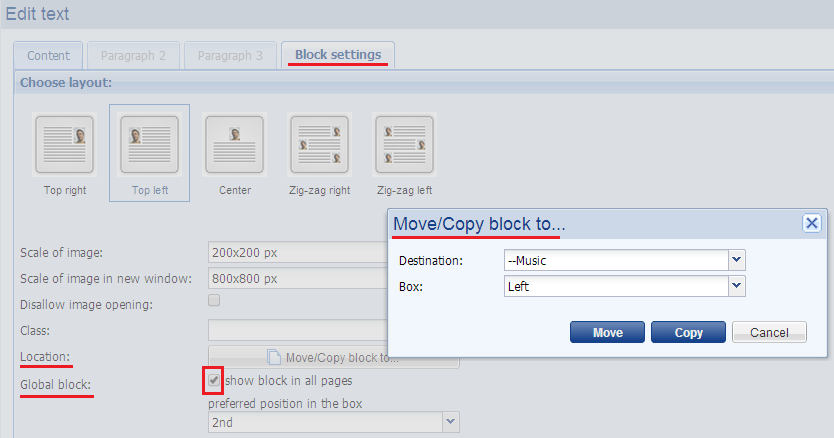-
Bizwebs
- API
- Basic questions
- Administration
- Attributes of BizWebs system
- Customer support and service
- Design
- Domain
- Files
- Inserting and managing of items in menu
- Language versions
- Order of BizWebs and invoicing
- Price comparison sites, XML feed
- Products
- Work with blocks
- YouTube, Google Maps
- Payment gateways
- Managing users
- Legislation
- Export & Import
- Orders, Invoices
- Discounts and bonuses
-
SEO & Marketing
Block HTML code
Do you need to insert on your webpage any HTML code (eg. video code from youtube.com, music from soundcloud.com, Google map, banner, icon for partner web,...) just use block HTML code.
- Pick up or create a page where you want to insert the code.
- Click on New block
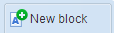 and pick up HTML code
and pick up HTML code  .
. - Insert the code and save.
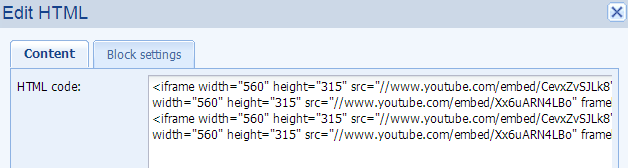
In Block settings you can copy this block or move him into every location of web you wish. Also you can set him as Global block which will be displayed on each page.