Files transfer into web
Every image and files are necessary to upload at first to a server. It speeds up the creation of your website.
How to upload files?
- Go to section Files.
- Click on Upload
 and then Browse.
and then Browse. - From files in your computer choose pictures, files,... that you want to upload and click Open.
- The selected files show in a window "Upload files to a server".
- Click on Upload! A red cross next to the file change on the green check mark. It means that files are correctly uploaded.
- Click on OK. Every selected file will be saved in the section Files.
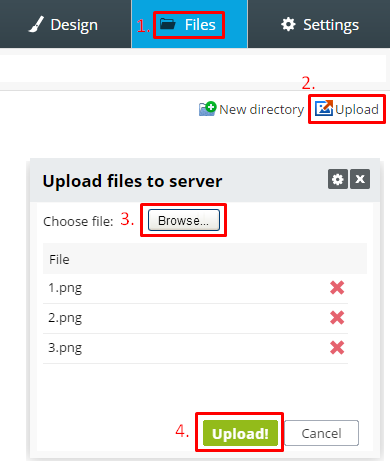
- If you want to upload another files click on Browse again and repeat the process.


