Pages visible only for registered users - locked page
It is often that some company wishes to declassify a specific content to particular customers only. For example, you create for wholesale clients a special price list with better prices and delivery terms, which could see only logged in customers.
Items in menu and content on the website will appear to the customer after fill in of name and password, which filled in when was registered.
You can hide your content in few ways:
- Locked page - to a content of website user get after filling in. The page is not displayed in the menu.
- Locked page with option "Show link in the menu as not allowed" - button of the page is visible in the menu, after clicking on it an ask to sign appears.
- Hidden page - the page is not visible as the button in the menu, on the other hand, it has working URL address and browser index it. To its content you can get by inserting a direct URL address.
- Hidden page with the option "Show an error" - Page not found" - button of the page will not displays in the menu, the page has not working URL address and browser are not indexing it.
How to set visibility for registered users:
- In section Pages create a new page or click on created page, which you want to throw open to registered customers.
- Click on Page options
 .
. - In section "Main" row "Visibility" in menu mark Locked.
- A new field appears, where to pick up groups of users for whom should be the content visible. Click on green + (plus) rightwards from the window. Here you can pick up, for example, a group Registered or other group. In the window appear a list of groups you have created in section Clients - file Groups.
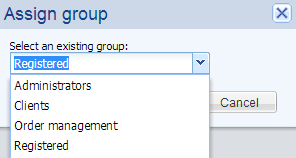
- Click on Assign and Save.
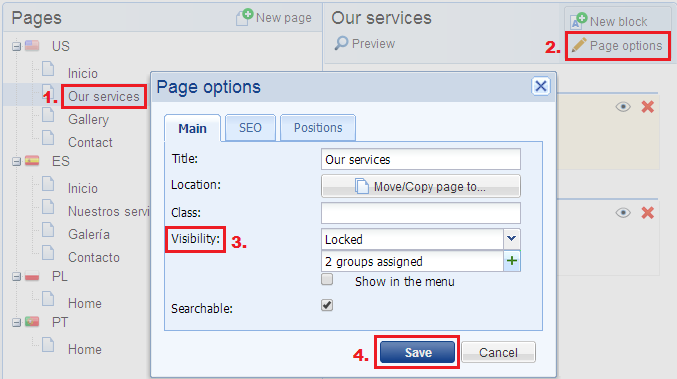
The content of this page will be visible only for administrators and registered users after logging in by icon "Login" visible on the title page or if you have set this field as hidden (in administration - section Settings - Pages - Visibility of components) to log in is possible by URL address http://www.yourdomain.bizwebs.com/admin.
- If you want additionally delete a group for which should be the page visible - click on words ( in our case) "2 group assigned".
- It opens a list of added groups. Delete undesirable group with a red cross.
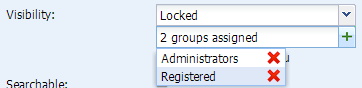
- Locked page without logging in is not visible in a menu.
- If in a page options mark option "Show in the menu", title of page will appear in menu, but after showing it appears an attention:
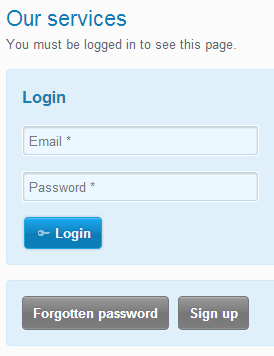
The page you have locked will change an icon from  "Visible page" to
"Visible page" to  "Locked page".
"Locked page".


