Groups of users
Each user can be included to one or more groups. Accordingly, they will be assigned to administer or view certain content on your website.
Only group Administrators is allowed to administer all sections in administration of website - change whole content and website settings.
Registered user has delimited rightsto change website, respectively any and therefore he can only view a web page, edit his profile, he gets to pages under password (if you have set them as visible for Registered). He has acces to administration of his data and password, sees his orders.
New group create in third file in section Clients with title Groups by icon New Group  .
.
- Fill in needed data and click on Next.
- It will open a window Edit group.
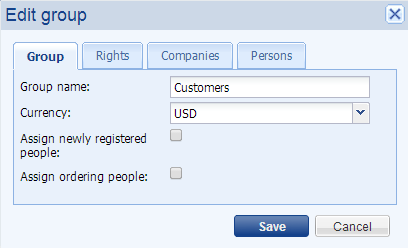
- In a second file Rights you can set right of users. E.g. group Order manager can after login to administration get to section Orders, Invoices and Clients where is allowed to view, edit and delete data.
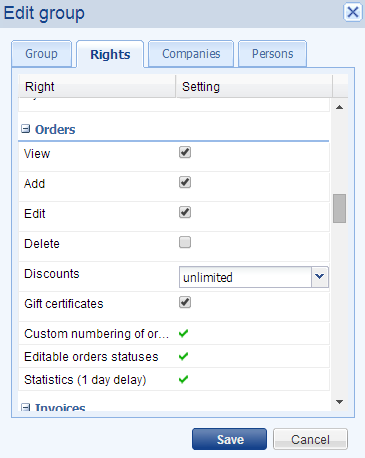
- Two more files serve for adding users of company and persons to group. For example: to exact group insert a person by opening a window "Edit group" open file Persons. Click on "Add user to group". Opens a list of persons. Choose an user and click again to "Add user to group". Method for company is equal.


