How to insert a dynamic banner into header of website
Dynamic elements on the website are modern and eye-catching. Try to add fancy banner directly into the header. The dynamic banner can be inserted into any subpage, only the title and the other sites use a static header or conversely.
1. Dynamic banner in header (on each subpage)
In section Design / Width set header size to 0 px. Be sure to let a field Different homepage not marked.
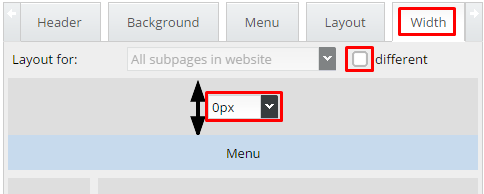
In section Pages choose optional subpage and add a block Dynamic banner according to of instruction: https://www.bizwebs.com/a/640. Choose a Box (Location): Header.
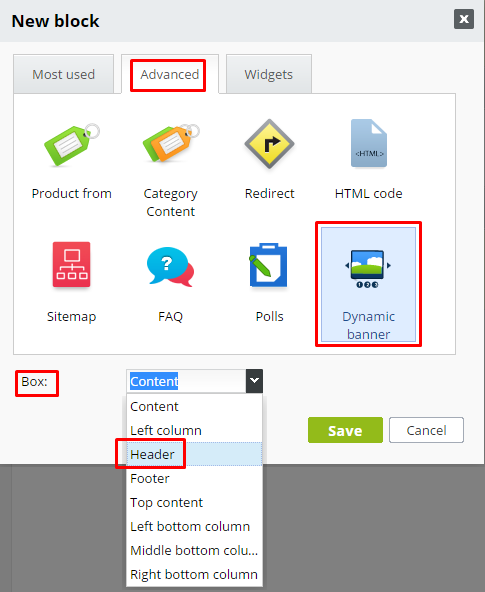
In a preview of blocks will new block appears in this way:
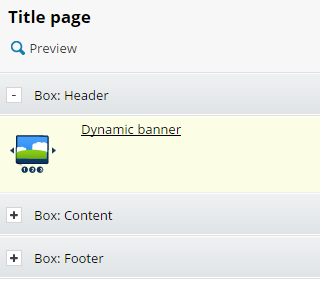
In a window Edit, Banner / Block settings mark field Show block in all pages and Save.
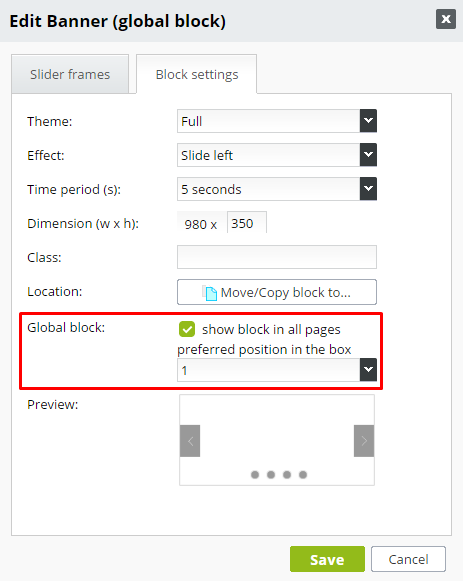
 An example of using the dynamic banner in the header: www.okkoupelny.cz.
An example of using the dynamic banner in the header: www.okkoupelny.cz.
2. Banner only on Homepage (on the other subpages is static header)
In section Design / Width mark Different homepage. In Layout for : Title page set header width to 0px, for All subpages in website set size according to the size of uploaded header image (e.g.: 240 px).
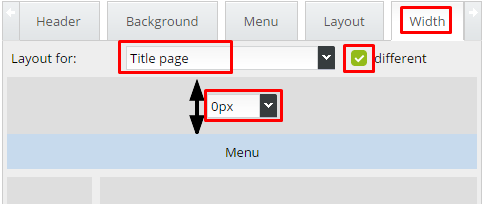
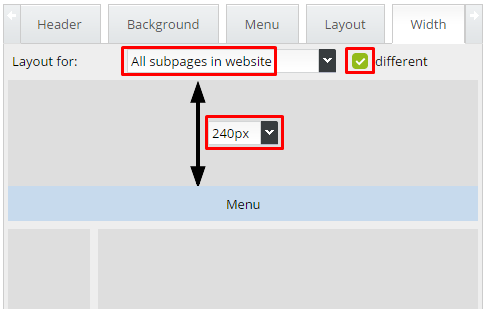
In section Pages choose title page an insert there block Dynamic Banner to the Box: Header.
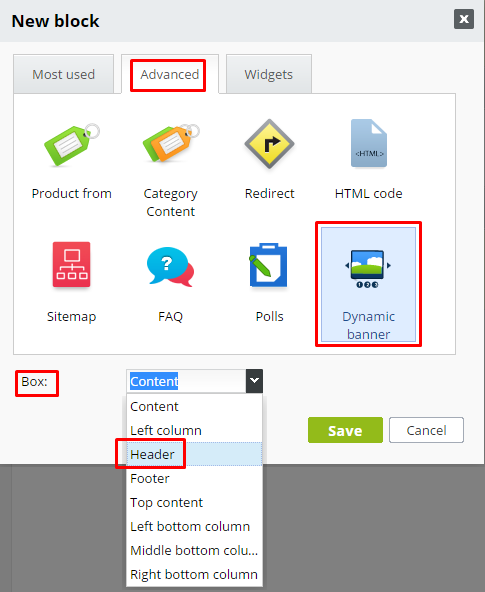
In a header of Home page will appear a banner, on the other subpages will appear a header which you can set in section Design / Header.


